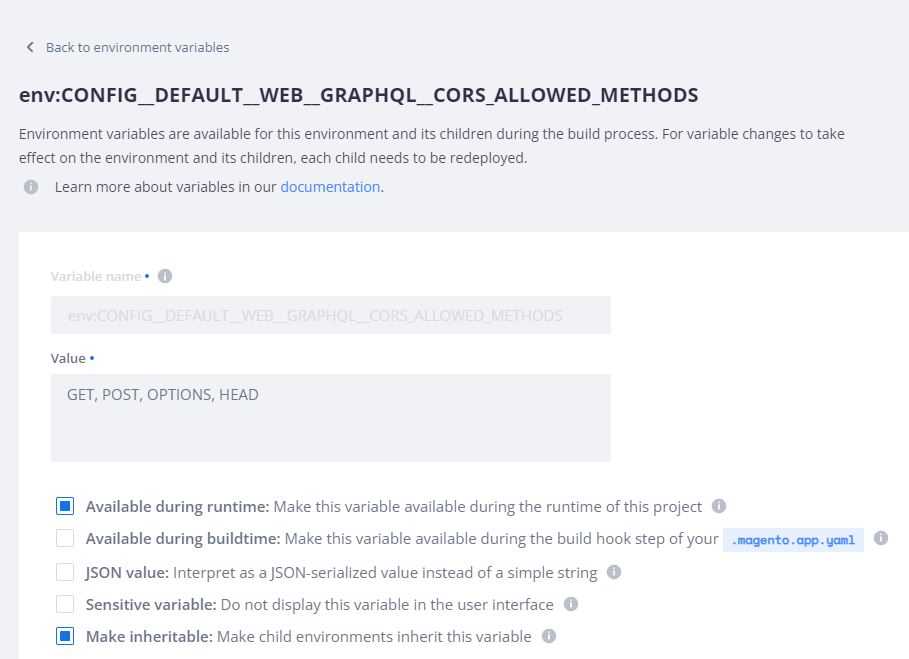magento2-cors
Configuring CORS Headers
Available Configurations
We provide several configuration keys for you to configure. The configurations between REST and GraphQL are split to accomodate the “Security by Default” mentality.
web/graphql/cors_allowed_origins- A comma separated list of the origins allowed to the access the GraphQL APIweb/graphql/cors_allowed_methods- A comma separated list of the allowed request methodsweb/graphql/cors_allowed_headers- A comma separated list of the allowed response headersweb/graphql/cors_max_age- The duration that the CORS policy should be cached for.web/graphql/cors_expose_headers- A comma separated list that indicates which headers can be exposed as part of the response.-
web/graphql/cors_allow_credentials- Whether to allow credentials on CORS requests web/api_rest/cors_allowed_origins- A comma separated list of the origins allowed to the access the REST APIweb/api_rest/cors_allowed_methods- A comma separated list of the allowed request methodsweb/api_rest/cors_allowed_headers- A comma separated list of the allowed response headersweb/api_rest/cors_max_age- The duration that the CORS policy should be cached for.web/api_rest/cors_expose_headers- A comma separated list that indicates which headers can be exposed as part of the response.web/api_rest/cors_allow_credentials- Whether to allow credentials on CORS requests
Configuring for local or on-premises installations
You can add the following to your app/etc/env.php to configure the package.
<?php
return [
...
'system' => [
'default' => [
'web' => [
'graphql' => [
'cors_allowed_origins' => 'https://www.graphql.com, https://www.myotherallowedorigin',
'cors_allowed_methods' => 'POST, OPTIONS',
'cors_allowed_headers' => '',
'cors_max_age' => '86400',
'cors_allow_credentials' => 1
],
'api_rest' => [
'cors_allowed_origins' => 'https://www.restapi.com, https://www.myotherallowedorigin',
'cors_allowed_methods' => 'GET, POST, OPTIONS',
'cors_allowed_headers' => '',
'cors_max_age' => '86400',
'cors_allow_credentials' => 0
]
]
]
]
...
];
You can also optionally set the
cors_allowed_originskey to*if you want to allow ALL origins access to the resource, but we strongly suggest you understand the ramifications of this before doing so. Note also that the CORS specification disallows a wildcard for Allowed Origins if thecors_allow_credentialsflag is enabled. If this is the case, the server will instead echo the request Origin back as the Allow-Origin value.
Configuring for Commerce Cloud
In Commerce Cloud environments, the app/etc/env.php file is unavailable for configuring this module. Instead, use the cloud UI to set ENV settings, as documented at https://experienceleague.adobe.com/docs/commerce-cloud-service/user-guide/configure/env/variable-levels.html and https://experienceleague.adobe.com/en/docs/commerce-operations/configuration-guide/paths/override-config-settings.
Here’s an example of syntax for the cors_allowed_methods value: